Sendgrid pricing plans explained
10pm, 5th May 2013 - Web, DeveloperRunning your own mail delivery servers is difficult. It's easy to get it wrong and end up on every blacklist available. Even if you aren't on blacklists, there are still plenty of ways to end up sending your emails to the bit bucket instead of your customers. Sendgrid's promise is to run your mail servers for you and do it right. But which pricing plan should you choose?
Sendgrid have pricing plans available to suit everyone from fresh startups with more co-founders than customers to multinationals with more customers than Australia has sheep.
While these pricing plans seem quite simple, getting the best value for money can be a bit tricky. When exactly is it worth upgrading from Silver to Gold? The Silver plan comes with 100,000 credits but if you thought the right time to upgrade was as soon as you are sending more than 100,000 emails per month you would be wrong. The Silver plan is still cheaper than the Gold plan when you are sending 200,000 emails per month.
When should you upgrade from Gold to Platinum? Not at 300,000 and probably not even 700,000. There is so little difference between these two plans above 700,000 emails per month that even when you are sending a million emails per month you are only paying $15 extra on the Gold plan but if you have a quiet month and dip below 600,000 you are $50 worse off on the Platinum plan. It's safer on the Gold plan if your email volume is at all variable.
To help SocialGO figure this out, I plotted all the pricing plans on a pair of charts which I have reproduced below:
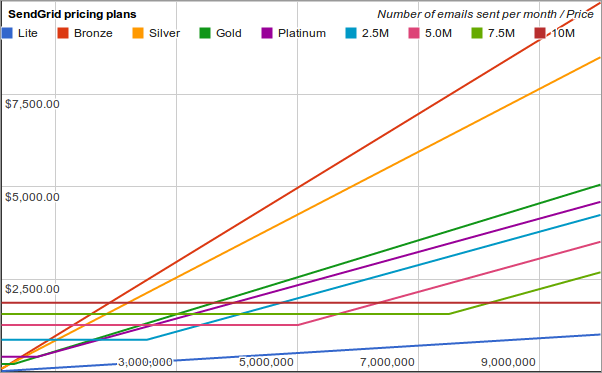
To use the charts, simply find the number of emails you expect to send each month on the X-axis and move upwards until you find the lowest price line. That's the cheapest plan for your chosen number of emails.
For some companies it's difficult to predict how many emails you will send each month. If you know that your sending volume could swing up or down by 30% each month, find the upper and lower volumes of emails you could send and choose the line that has the lowest average in between those two points.
It gets a bit small and difficult to read down at the lower end of the price plans so here's a detailed version for those sending fewer than a million emails per month:
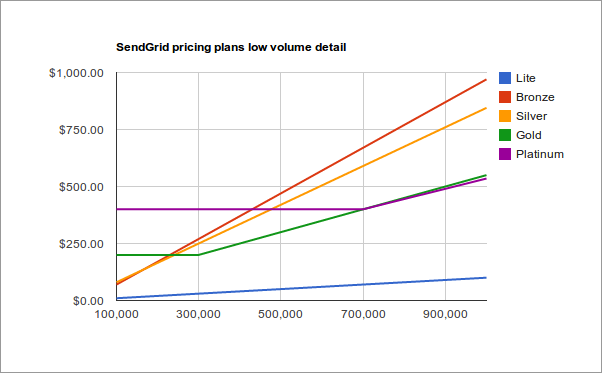
Both of these charts start at 100,000 emails per month. Below that the plans differ in both features and price so the chart would not be giving you the full picture. The Lite plan shown as a blue line at the bottom also differs quite significantly in its features. There's a reason it is so much cheaper. It compares quite closely to Amazon's SES offering. Amazon only have one plan but they charge you separately for bandwidth and they don't offer all the same features as Sendgrid.
Sendgrid also have higher volume plans. On their pricing plans page it simply says to contact them if you plan on sending more than 1.7 million emails per month. When I did contact their sales department, I got a response with the plans labeled 2.5M, 5.0M, 7.5M and 10M on the first chart.
No one wants to pay too much for their email service. With these charts, you can optimise your Sendgrid plan so that you don't waste any money.
Related posts:
They took my shower !The air powered car
How may I help you today ?
Much ado about DRM
iPhone and Security: Spreading the FUD.
Comments
Be the first to comment !